
This is the main screen of the quizzer. The names you see in the list below are each names of files containing lists of vocabulary words that the user can quiz themselves on. Lets say we want to memorize our Spanish names for fruits and vegetables.

We can quiz ourselves on these words in two different ways: either we can have the computer show us the Spanish and have us type in the English translation,
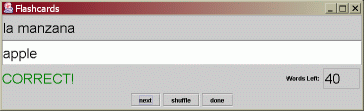
or we can do the opposite:
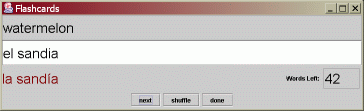
Here we see that I got one wrong. The flashcard will show the correct answer in red. To punish you (and help you learn), the flashcard will go back into the pile -- twice! The word will show up again after 3 other words, so that if you keep getting the same word wrong, it will keep showing up. The word is also added again at the back of the queue, so that all the words you get wrong will have to be corrected later, testing your long term retention of the words. It can take a while to get through a set of words this way, but when you are done you have learned them well.
The program's interface for adding new vocabulary words looks like this:
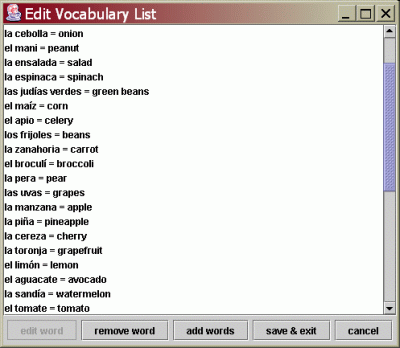
And when you click 'add words' or 'edit word' you get a dialog like this:

As you can see, this interface provides fields for entering the conjugations of new verbs (right now this is only for the present tense). The program automatically conjugates verbs using the rules for regular conjugations, so you only have to change them if the verb is irregular. The verb "querer" is an e:ie stem changing verb, so simply pressing the "e:ie" button on the interface generates the forms of the verb shown above.
There is also a special mode for quizzing yourself on verbs, where the program automatically generates phrases (subject+verb) that the user must conjugate. In this dialog, you select what kind of phrases you want to be quizzed on:
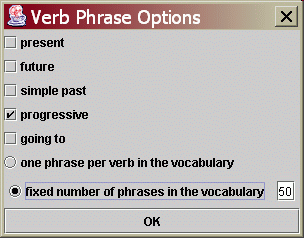
Here I selected that I want a set of 50 phrases using the progressive form. Here is what I get when I press OK:
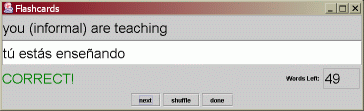
03/07/2003
Mike Cline